Higher Secondary Certificate (HSC) examination is one of the most important parts for the students of Bangladesh.
If you finished your HSC examination, then here today I will share Comilla Education Board HSC Result 2024 online and message checking process.
I know this result is very important for your academic education life. Just read this article until the end to know detailed information about Comilla Board HSC Result 2024 with the Marksheet number.
How to Check Comilla Board HSC Result by SMS 2024
Bangladesh is one of the fastest-growing internet-using countries in the world. But still, many people are living out of the internet coverage area.
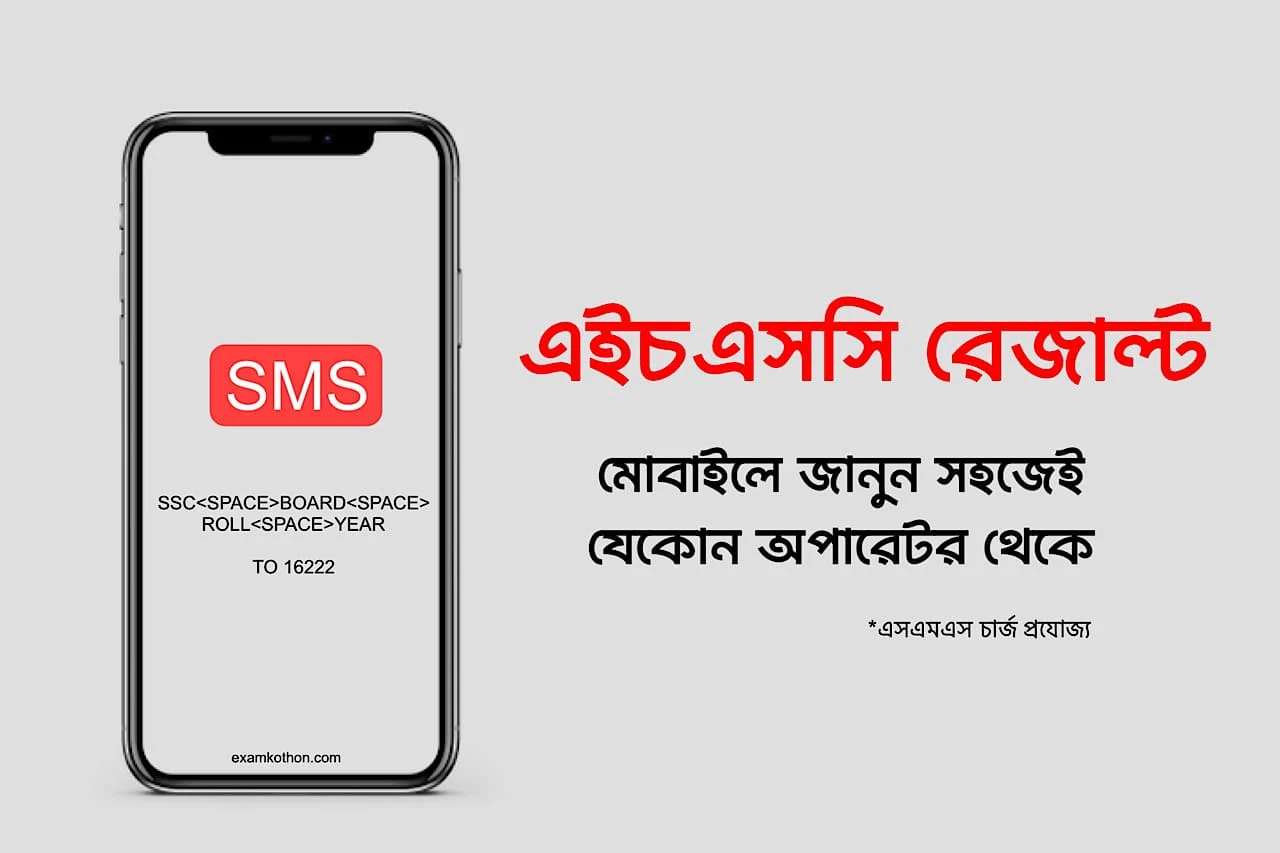
If you are living village or mountain area where internet service is not available, then you can check the HSC examination result 2024 by sending a message from any mobile operator in Bangladesh.
To check your HSC Result for Comilla Board by sending an SMS, just follow these simple processes:
- Go to the Message option from your feature (button) phone or your smartphone.
- After going to the Message option, simply write HSC <space> COM <space> HSC Roll Number <space> Examination Year & after writing this message, then send the message to 16222.
- Here is an example to understand easily: HSC COM 536820 2024 and, after completing the typing, just send the message to the 16222 number.
If the message is successfully sent, after a while you will receive a message from TeleTalk with your HSC examination result.
Remember that, you must keep enough balance before sending the SMS. Because you need to pay 2.50 taka for sending every single message.
You can send a message from any mobile operator in Bangladesh like Robi, Banglalink, Grameenphone, TeleTalk & Airtel.
HSC Result 2024 Comilla Board with Marksheet Number
If you’re excited to know your HSC Result Comilla Board through the internet, then you need to follow the steps below. That will help to get the result with the mark sheet.

- Go to www.educationboardresults.gov.bd from your mobile internet browser. You can use any internet browser as your wish.
- After going to the website, then you need to select HSC/Alim examination from the first option. Note that, if you seeking the HSC BM or HSC Vocational result, then you must select them from the list.
- In this step, choose your examination year from the list. If you seeking for previous year’s result, then don’t forget to select that year.
- Now you need to select your education board name from this step. Just choose Comilla as your board name. But if you seeking for HSC BM or Vocational exam result, then don’t forget to choose Technical as your board name.
- In these steps, type your HSC Roll number & Registration number to keep continue checking the result.
- If you completed the above steps well, now you need to solve the math solution from this step. Just enter the math solution in the box.
- And finally, it’s time to get your result with the mark sheet number. Just click on the Submit button to get the result instantly. If you need to check another roll number result, just click on the Reset button.
If you completed the above steps, then you will get your Comilla Education Board HSC Examination Result. Sometimes it takes longer to load the website. Just try again and again or you can follow the next step.
You also can read: HSC Exam Result 2024 Dhaka Board.
How to See HSC Result 20234 Comilla Board
In the previous step, I discussed official website result-checking processes. If the website is unable to access or taking longer to load, then you can follow the steps below to check your result by using the alternative option.
1. Open your computer or smartphone internet browser and then go to eboardresults.com/v2/home
2. After going to the website, you need to choose HSC/Alim/Equivalent from the premier examination option.
3. Now you need to select your examination year from the next step. But if you're interested to see the previous year’s result, then select that year.
4. In this step, you must select your education board. Simply select Comilla from the list. Note that, you must select Technical as the board if you seeking HSC Vocational or BM examination results & Alim students must select Madrasah as their board name.
5. After finishing all the options, you need to select Individual Result from the Result Type to continue the process.
6. In this step, simply type your Roll & Registration number correctly!
7. Now you will see a Security Key on the image. Just enter the Security Key from the image in the box. If you’re not able to understand the code, then use Reload button to generate a new one.
8. If you perfectly completed the previous processes, now click on the Get Result option to see your Higher Secondary Certificate examination result for Comilla Education Board.
I hope you understand how to get the HSC result by using the alternative eboardresults portal. If you still not understanding the processes, then read these steps again and again.
Comilla Board HSC Result 2024 Published Date
Most of the time we noticed, Higher Secondary Certificate (HSC) result takes an average of 90 days to publish. This year, HSC Result published on the Comilla Board website.
After publishing the result, you can collect it from your college or send a message from your mobile. You also can check through the internet by using the above processes.
Comilla Education Board HSC Result 2024
After reading the article, I hope you understand the whole process to get the result by using the internet.
If you still not understanding the above processes, then you can go nearest computer shop to check your result by using your Roll and Registration number.
