Dhaka is the most performing education board in Bangladesh. Most talented students attend the Secondary School Certificate examination from this board.
There are many popular schools which are providing great quality education to their students.
Dhaka Education Board

Dhaka Board was established in 1921 and this is the oldest education board in Bangladesh.
Since the board was founded, they made a good amount of changes in Bangladesh's education system.
If you looking for SSC examination results on this board, you will find your solution in this article.
Dhaka Board SSC Result 2024 Marksheet with Number
After announcing the result to the education minister, it can be accessible online from 12:00 PM of the same day.
You can check your results using your phone or computer internet browsers. Here is the process:

- Step 1: Visit educationboardresults.gov.bd from your browser.
- Step 2: Now choose SSC/Dakhil from the first option.
- Step 3: Select your examination year 2024.
- Step 4: Now choose Dhaka as your education board.
- Step 5: In this step, enter your Roll and Registration numbers.
- Step 6: Now you will see the math question. Enter the solution into the box.
- Step 7: Finally click on the below Submit button to finish the process.
After a while, you will see your result with subject-wise grade numbers.
Most of the time, the server is unable to access for a few hours on the result published date.
If it happens, try to reload the page again and again or try after a few hours. You also can try below the alternative server to see your result quickly.
SSC Result Dhaka Board 2024 Online
In the previous method, I explained how to know your results on the official education board results website.
If you are not able to access the server due to high demand, follow the alternative steps below:
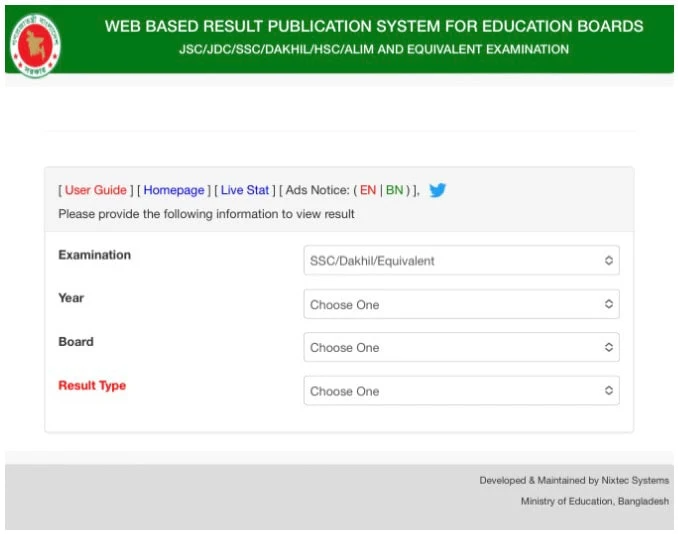
- Step 1: Open eboardresults.com from your phone or computer.
- Step 2: Select SSC/Dakhil/Equivalent as Examination.
- Step 3: Now select the examination year 2024.
- Step 4: In this step, choose Dhaka as your board.
- Step 5: Now choose Individual Result from the list.
- Step 6: Type your Roll and Registration number into the blank boxes.
- Step 7: Enter the Security Code from the image into the box.
- Step 8: Finally, press on the Get Result button to finish the process.
If you follow these procedures step by step, after a while you will see your result.
But if you are still unable to access this server, you need to send a message to the education server to get your result faster.
Dhaka Board SSC Result by SMS 2024
On the result published day, if you are not able to access the education portal, you can try the messaging method.
Even if you are living remove areas where internet facilities are not available, then can easily get your results.
Simply follow the instructions below to get your result by message.
- Step 1: Go to your mobile Message application option.
- Step 2: Then write SSC <space> DHA <space> Your Roll number <space> 2024.
- Step 3: Finally send the message to the 16222 service number.
After sending the message, shortly you will be notified of your result by replying message.
Before sending the SMS, keep enough balance in your account. Because the standard SMS charge is applicable for every single SMS.
You can send an SMS from any mobile operator in Bangladesh.
By following the above of these three methods, you can easily get your Dhaka Board SSC Exam Result. Hope you understand all these processes.
