By using the official Education Board Results website, you can easily check your SSC and HSC examination results with mark sheet numbers.
In this article, I am going to show you how to check your SSC and HSC results by using the official website. Simply follow the step-by-step processes below.
{tocify} $title={List of Contents}
Bangladesh Education Board Results
Under the Education Board of Bangladesh, millions of students attend SSC and HSC all over the country.
There are a total of 11 boards and they are Dhaka, Chittagong, Comilla, Rajshahi, Dinajpur, Barisal, Sylhet, Jessore, Mymensingh, Madrasah, and Technical board.
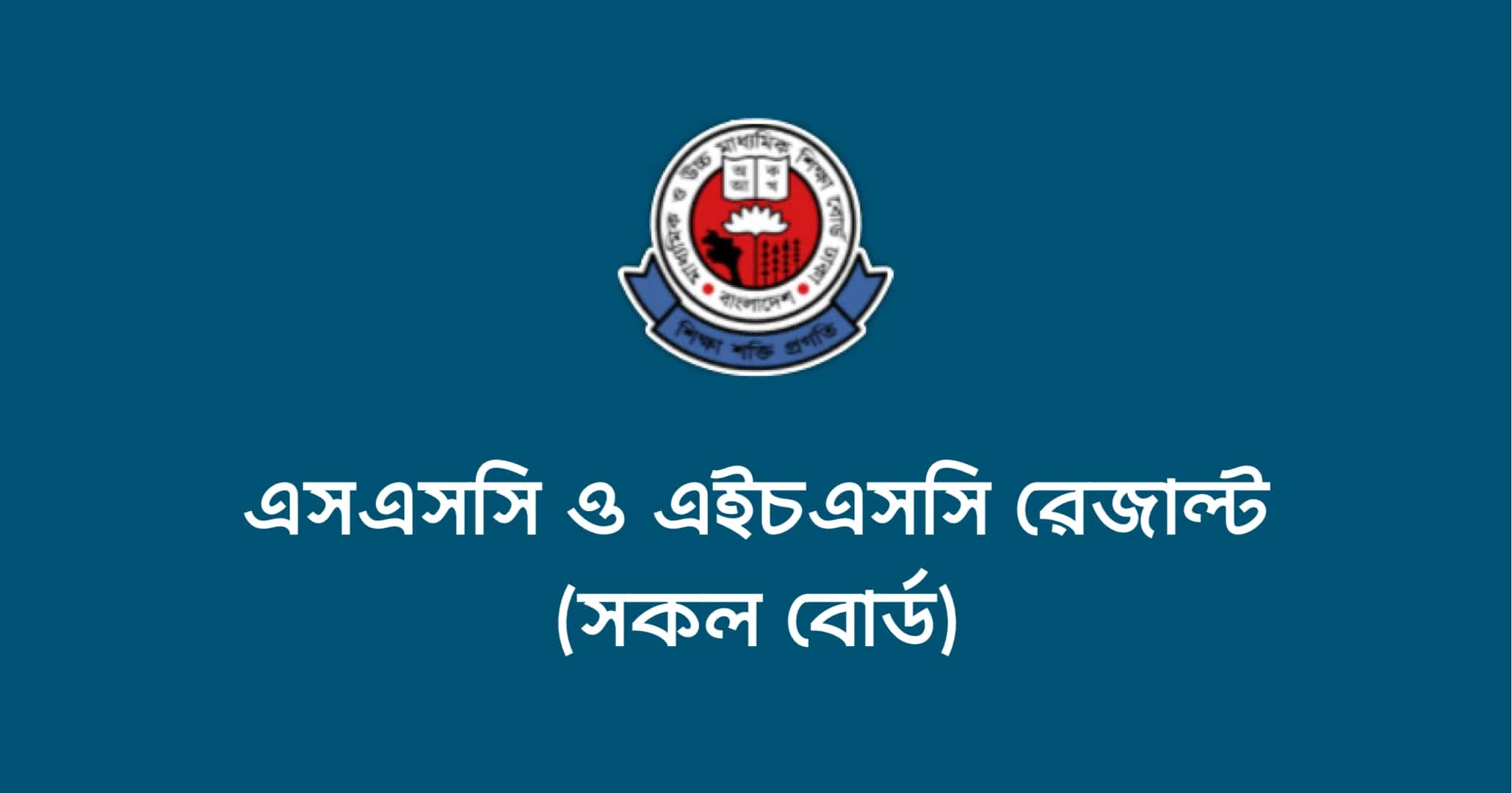
If you attend the SSC or HSC examination under one of these boards, you check your result online with the marksheet number.
Note: If you are not able to access the result website or you living out of the internet coverage area, then Check the SSC Result by SMS.
SSC Result 2024 with Marksheet Number
After completing 10 years of study, students attend the Secondary School Certificate (SSC) examination.
After announcing the SSC result published date, you can check your result by using the official server.
The result is announced by the Education Minister at 10:00 AM and then it can be accessible through the server.
Here is the process to check your result from the official educationboardresults gov bd portal.
- Step 1: Visit www.educationboardresults.gov.bd website.
- Step 2: Now select SSC/Dakhil from the first Examination option.
- Step 3: Now choose your examination passing year 2024 from the second option.
- Step 4: Now select your education board name from the third option.
- Step 5: Now fill in the boxes by entering your Roll and Registration numbers.
- Step 6: In this step, you will see a math puzzle. Simply enter the math solution in the box.
- Step 7: And finally, click on the Submit button option to get the SSC Result 2024 immediately with your mark sheet number.

Dakhil Result 2024 Marksheet with Number
Under the Bangladesh Madrasah Education Board, if you completed your Dakhil examination, you also can access your results online.
Here are simple processes for you:
- Step 1: Go to the education board results gov bd official website.
- Step 2: Select SSC/Dakhil from the Examination type option.
- Step 3: Now select your Dakhil examination passing the year 2024. You can choose previous years from the list.
- Step 4: Now choose Madrasah as your board name.
- Step 5: In this step, type your Roll and Registration number.
- Step 6: Now solve the math and enter the solution in the blank box.
- Step 7: Now click on the Submit option to get your result.
SSC Vocational Result 2024 Marksheet with Number
If you attended the SSC Vocational examination under the Bangladesh Technical Education Board (BTEB), then you can get the result by visiting the official portal.
To check it now, follow these simple processes below:
- Step 1: Open educationboardresults.gov.bd from your browser.
- Step 2: Now select SSC Vocational.
- Step 3: Now select your examination year 2024.
- Step 4: In this step, choose Technical as your board name.
- Step 5: Now type your Roll and Registration number.
- Step 6: Now enter the math solution in the blank box.
- Step 7: Finally click on the below Submit button.
If you follow the above of these processes, shortly you will see your SSC vocational result with a subject-wise number.
HSC Result 2024 Marksheet with Number
Under the Higher Secondary Certificate education if you completed your course, now it’s time to check your result.
After declaring the HSC result published date, you can it through message and internet.
Here is the A to Z process to get your result through the official method.
- Step 1: Enter educationboardresults.gov.bd.
- Step 2: Now select HSC/Alim from the first examination type option.
- Step 3: Now choose 2024 as your examination year.
- Step 4: In this step, choose your education board name.
- Step 5: Now write your HSC Roll and Registration number in the blank boxes.
- Step 6: You will see a math puzzle. Enter the solution into the box.
- Step 7: Finally click on the Submit button option.
After completing the above steps, soon you will see your result.
Alim Result 2024 Marksheet with Number
Under the Madrasah Education Board of Bangladesh, if complete your Alim course, you also can get the result online.
After announcing by the Education Minister, it can be accessible from 12:00 PM. Here is the process how to get it online:
- Step 1: Open your phone’s internet browser and type www.educationboardresults.gov.bd
- Step 2: Now choose HSC/Alim from the first option.
- Step 3: From the next step, choose your examination year 2024.
- Step 4: Now select Madrasah as your board.
- Step 5: Now type your Roll and Registration number.
- Step 6: Now solve the math.
- Step 7: Now click on the Submit button.
If you follow these steps, soon you will see your result. You can check again by refreshing the page.
HSC Vocational Result 2024 Marksheet with Number
If you completed your HSC Vocational course under the Bangladesh Technical Education Board - BTEB, then you are eligible to check the result today.
Let’s see the step-by-step processes to get the result by using the Education Board's official website.
- Step 1: Open educationboardresults.gov.bd portal.
- Step 2: Now select HSC (Vocational) from the first option.
- Step 3: Choose 2024 as your examination year.
- Step 4: Select the board name as Technical.
- Step 5: In this step, write your Roll and Registration number.
- Step 6: Now solve the math puzzle and enter the solution into the box.
- Step 7: Now use the Submit button to finish the process.
If you complete the above of these steps, you will see your result very soon. You can download the page as a marksheet number.
HSC BM Result 2024 Marksheet with Number
HSC Business Management (BM) students who completed their course under the Technical Education Board of Bangladesh - BTEB, can now access their results through the official portal.
Follow the easy steps by steps below to get your result right now.
- Step 1: Open educationboardresults.gov.bd website.
- Step 2: Now choose HSC (BM) from the first option.
- Step 3: Now choose 2024 as your examination passing year.
- Step 4: Now select Technical as your board name.
- Step 5: In this step, enter your BM Roll and Registration number.
- Step 6: Now you need to solve the math puzzle. Simply enter the solution into the box.
- Step 7: Finally click on the Submit button to continue.
After a while, you will see your subject-wise result. You can print the page as you wish.
From the www education board results gov bd website, you can easily access these results. Simply follow these steps to get your SSC and HSC examination results.
