On the SSC result 2025 published date, the Dakhil results will also be available on the official education board portal. If you appeared for the Dakhil examination under BMEB, it’s time to check your result. You can access it both online and via SMS depending on your convenience and internet access.
Dakhil Result 2025 Marksheet Online
The Honorable Education Minister will announce the result at 10:00 AM, after which it will be handed over to the Prime Minister. From 12:00 PM onwards, students can check their marksheets online.
Follow these steps to check your result on the official portal:
- Open educationboardresults.gov.bd
- Select SSC/Dakhil as your exam type
- Choose the year 2025
- Select Madrasah as your board
- Enter your Roll and Registration numbers
- Solve the math security question
- Click Submit to view your result
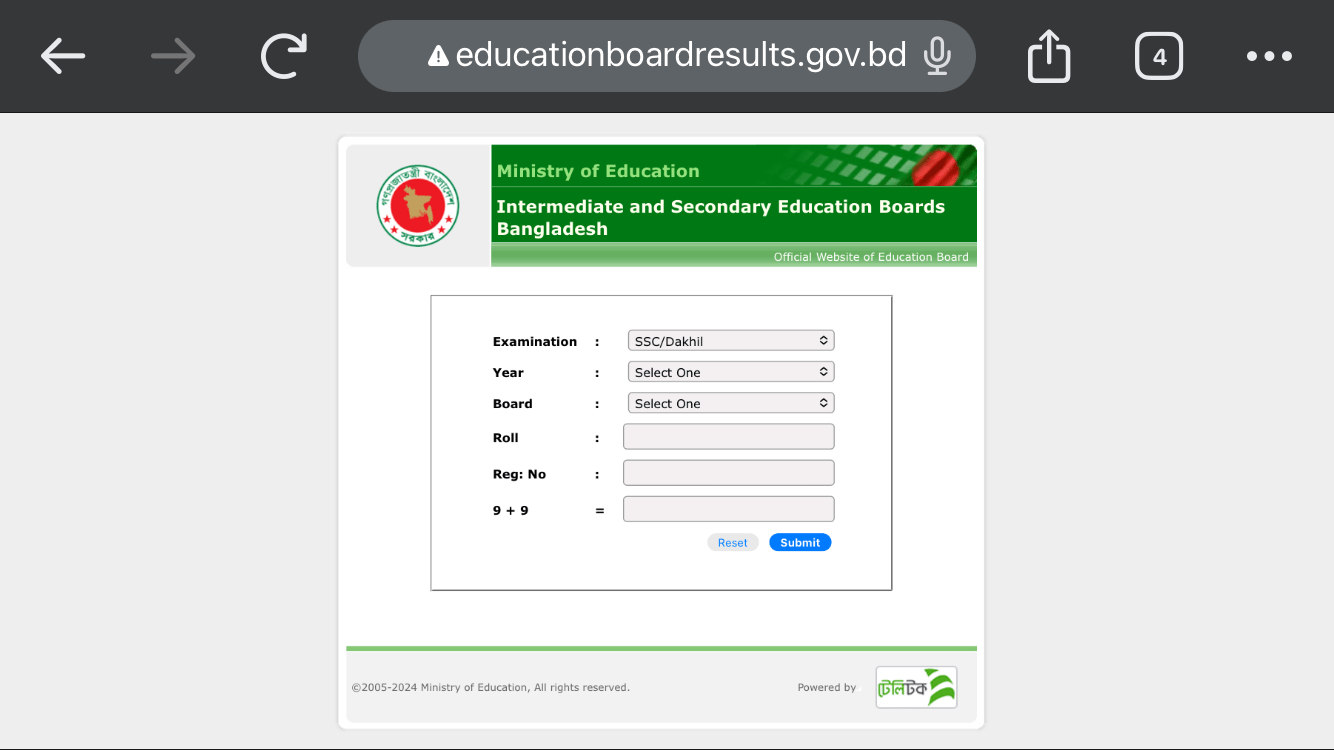
You can then see your subject-wise grades and download the marksheet if needed. If the server is slow, wait a few hours or try the alternative portal below.
Alternative Portal – eBoard Results
If the official portal is down, use eboardresults.com for faster access.
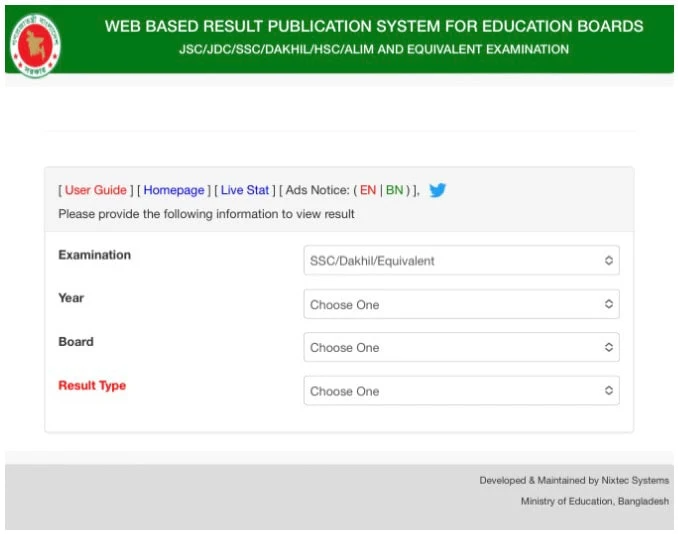
- Select SSC/Dakhil/Equivalent as your exam type
- Choose 2025 as your exam year
- Select Madrasah as your board
- Choose Individual Result under Result Type
- Enter your Roll and Registration numbers
- Type the 4-digit Security Key shown on the screen
- Click Get Result
After completing these steps, your subject-wise marks and total GPA will appear. You can also download the page as your official marksheet.
Dakhil Result 2025 by SMS
If you cannot access the online portals or live in an area with poor internet coverage, the SMS method is simple and quick.
- Cost per SMS: 2.50 BDT + VAT
- Open the Message app
- Type: Dakhil MAD RollNumber 2024
- Send it to 16222
- Example: Dakhil MAD 583064 2025 → 16222
You will receive a reply shortly containing your GPA and grade information.
By following these steps, you can easily check your Dakhil result 2025 via online portals or SMS. For more updates on SSC and Dakhil exams, stay connected with Exam Kothon.
