Students under the Mymensingh Education Board can check their SSC results either by SMS or online. If you are in a place with poor internet or the official site is overloaded, the SMS method is the most reliable choice. Below, we explain both processes in a simple way.
SSC Result Mymensingh Board by SMS
The SMS method works instantly and does not require internet. To get your result, type the message in this format:
- SSC MYM Roll 2025
- Example: SSC MYM 879310 2025
- Send it to 16222
Within a short time, you will receive your GPA and grade information in a reply message. This method works with all mobile operators and only requires a small balance on your SIM.
Mymensingh Board SSC Result 2024 Marksheet with Number
Once the Ministry of Education publishes the SSC results, the marksheet becomes available on the official website. You can check it after 12:00 PM on result day.
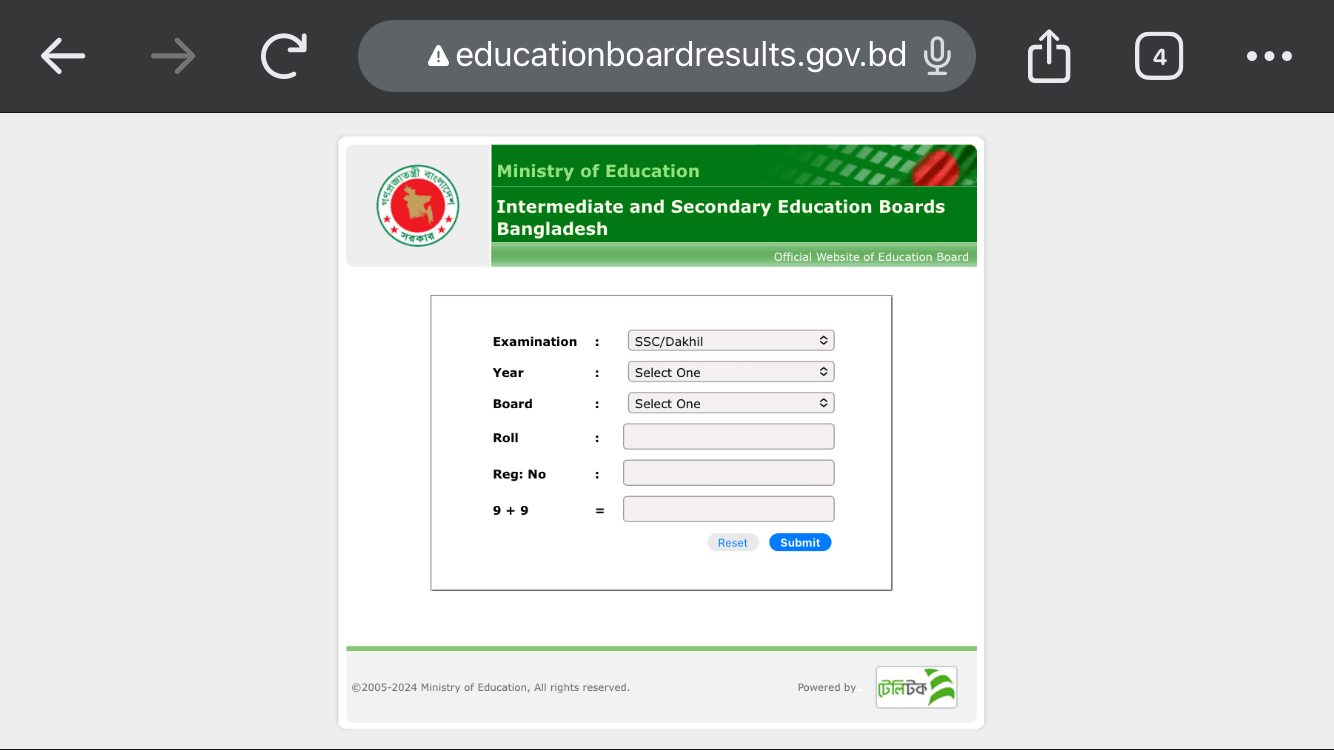
Steps to check your marksheet:
- Visit educationboardresults.gov.bd
- Select SSC/Dakhil, choose the exam year, and select Mymensingh as your board
- Enter your Roll and Registration numbers
- Complete the security question and click Submit
This site shows subject-wise grades but may load slowly during the first few hours because of high traffic.
Alternative Website for Faster Access
If the main website is unreachable, the alternative portal usually works better. Visit eboardresults.com, choose Individual Result, select the year and board, then enter your roll and registration numbers. After completing the security key, your result and marksheet will appear. This platform often loads faster and provides more detailed information compared to the main portal.

If None of the Sites Load
During the first few hours after publication, many students try to access their results at the same time. This heavy traffic can make the servers extremely slow. If you face this, wait for 4–5 hours and try again — the websites usually work smoothly later in the day.
