Sylhet Board SSC Result 2024 available here through the internet and using message option.
If you attended the SSC examination under the Sylhet Education Board, then it’s time to check the result.
I know you worked hard for getting a good result and excited to get it now.
Just follow the steps below and check your result today.
Sylhet Board SSC Result 2024 Marksheet with Number
After announcing the result from the Ministry of Education, you can check your result through the official portal.
Moreover, you also can check the previous year's results from the same portal.
Simply follow these processes to get your result right now.
- Go to www.educationboardresults.gov.bd website from any internet browser.
- From the first option, select SSC/Dakhil as the examination type.
- Then choose 2024 as your examination passing year.
- Now choose Sylhet as your education board.
- In this step, type your Roll and Registration number.
- Now you will see a math puzzle. Simply enter the solution in the box.
- Lastly, click on the Submit button to see the result instantly.
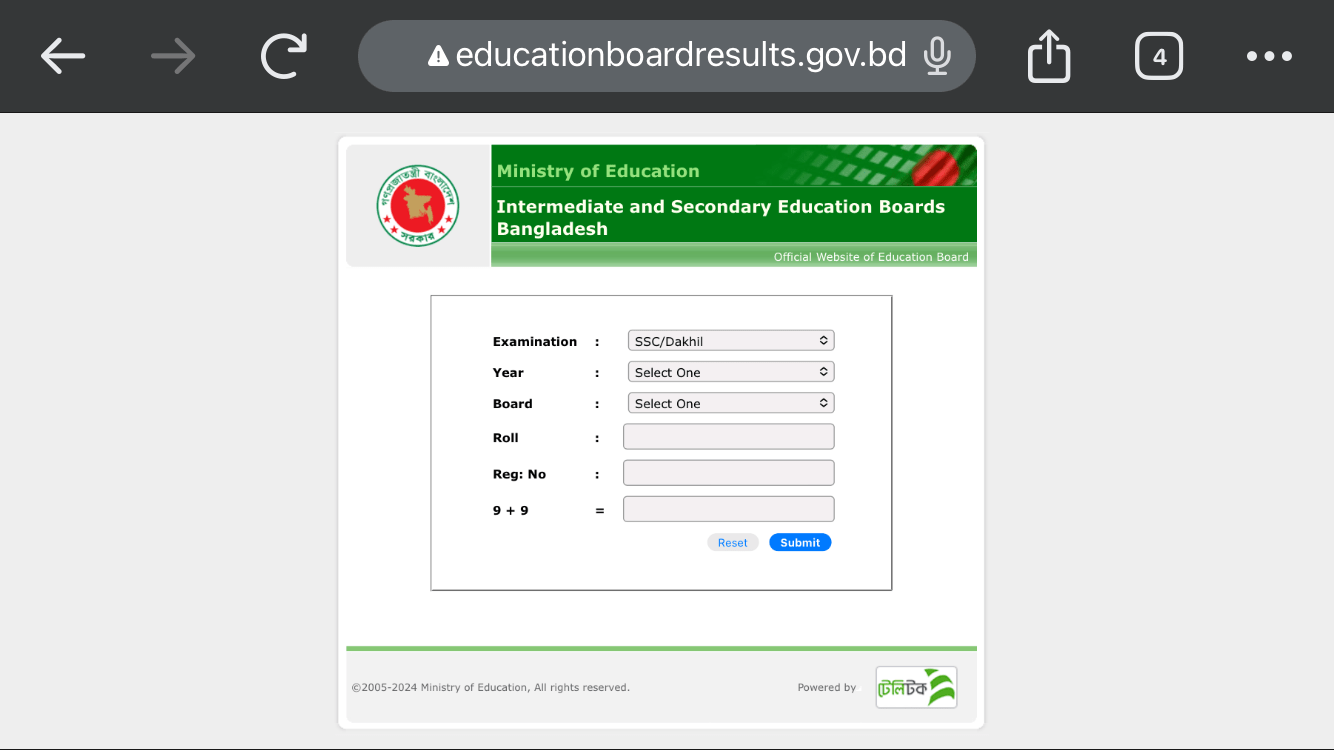
By following above the processes, you will get your SSC result with marksheet number.
But if you are not able to access this server for a long time, then you should follow the next steps to get the result very fast.
SSC Result 2023 Sylhet Board
After publishing the result on the official server, it goes down.
Because too many people trying to access it at the same time.
But you can get the result by using an alternative (LITE) version of the official portal. Simply follow these steps:

- Go to eboardresults.com from your phone’s web browser.
- From the first option, choose SSC/Dakhil/Equivalent as your examination.
- From the second option, choose 2024 as your exam year.
- Now choose Sylhet as your board name.
- Now select Individual Result from the Result Type option.
- In these steps, enter your Roll and Registration number.
- Now you will see 4-digits Security Key on the image and enter it in the blank box.
- And finally, click on the Get Result option and you are done!
After completing these steps, you will see your result with every subject-based number.
You can download or print the page as your wish.
Sylhet Board SSC Result by SMS 2024
You can get the result by sending a message from any mobile operator in Bangladesh (Grameenphone, Teletalk, Banglalink, Robi & Airtel).
For every single message, you need to pay 2.50 taka and VAT.
Before sending the message, keep enough balance in your mobile account.
To get the result right now, follow these methods:
Open Message and then write: SSC <space> SYL <space> Roll Number <space> 2024 and send SMS to 16222.
Example: SSC SYL 754021 2024 and send SMS to 16222.
Check more details on the Khoddor questions and answers website.

After sending the message, you need to wait for a while and you will receive a message with your SSC examination result.
I hope this article helps you to know your result without any problem.
For more examination updates, keep reading our blog and get it instantly. Thanks for reading the article.
